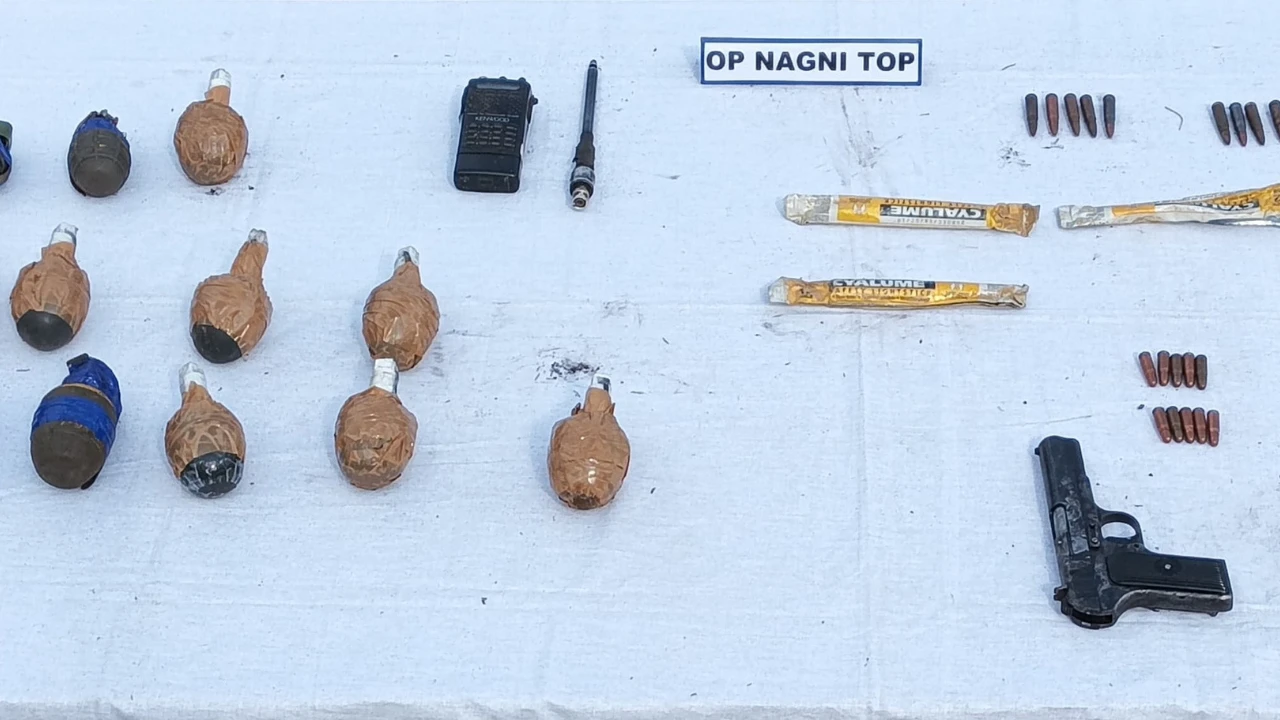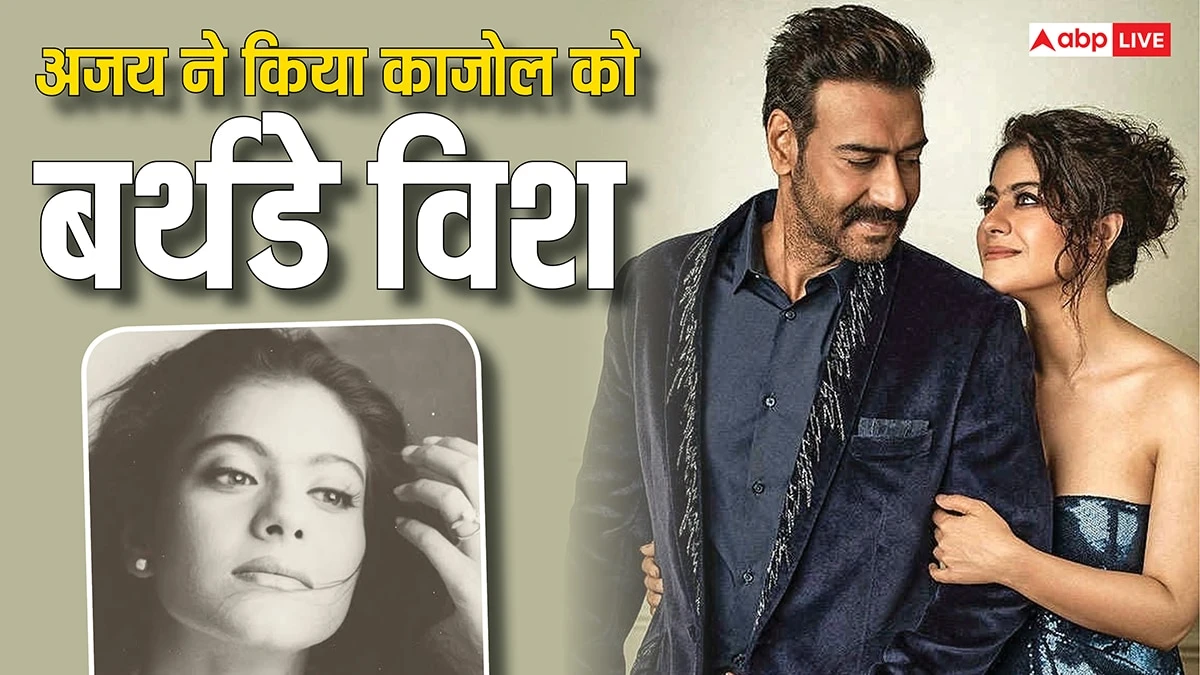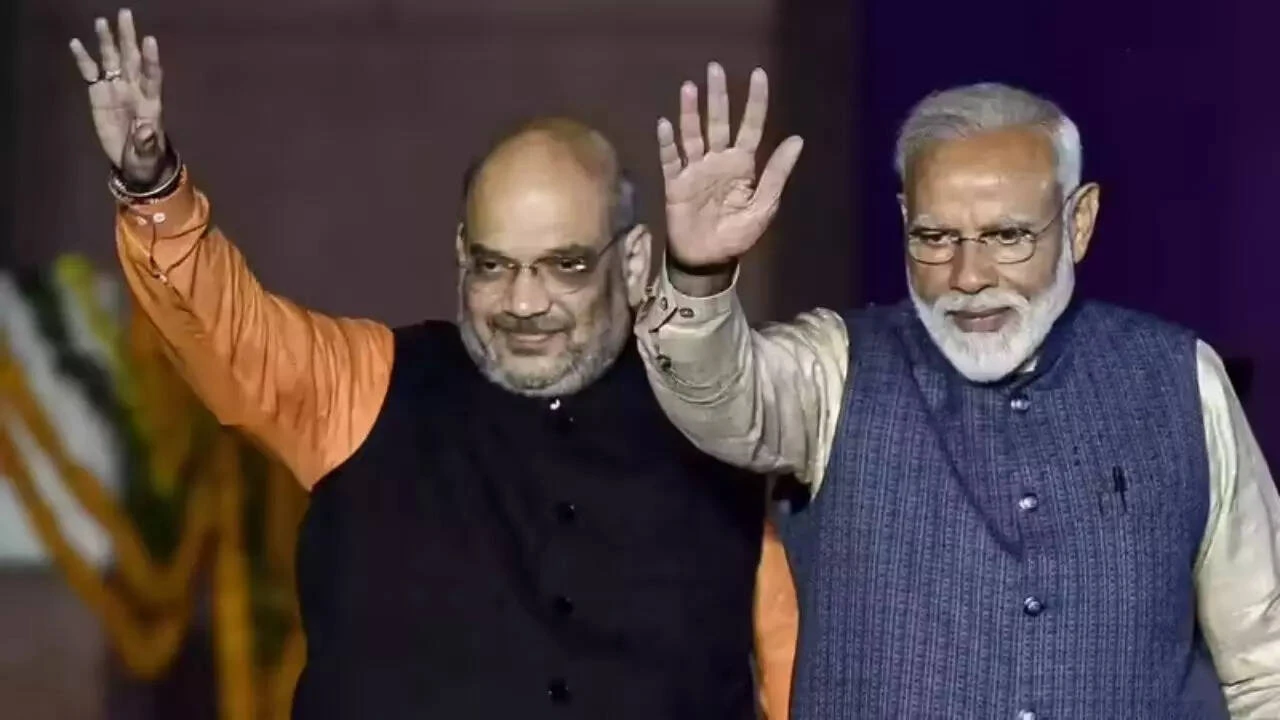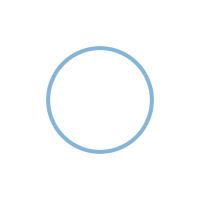iPhone Tricks: This feature of the iPhone will not save chat evidence, this is how to do 'Secret Talk'
iPhone Tricks: If you don't want anyone to know your conversation and have no screenshots or records of the chat, a secret feature of iPhone can be very useful to you. The name of this feature is Notes Collaboration. It is usually used to share notes, but now people are also using it for secret chatting
Here we explain to you in simple terms what this feature is, how it works and how you can use it. You will also not need a chatting app for this
iPhone Notes app has a collaboration option that allows you to share notes with someone else. Both people can edit the note simultaneously, and whatever is written looks like a live chat is going on in real time.
Notes Collaboration How to start ?
Ou don't need to do more to use it. For this, you just have to open the Notes app. Open the Notes app in the iPhone and create a new note.
Ever you want to talk about, you can write it down in this note. The share icon will appear on the top right side of the screen, click on it.
You will see Collaborate written in the sharing option. Select it so that only your chosen contact is allowed to edit the note.
You can share that note with the person with whom you want to speak secretly iMessage, WhatsApp, or through any link.
How does it make chatting 'secret'?
No chat app is used so there is no record in WhatsApp, Telegram or iMessage. There is no need to take a screenshot as the note keeps getting updated. By looking at the edit history, it can be known who wrote what and when. Notes can be deleted at any time. Once deleted, no one can trace it.
This feature works best in versions of iOS 15 and above. The person with whom you are sharing the note should also have an iPhone. If you stop sharing notes, the other person will not be able to edit it.
Who is this feature for?
This feature can be beneficial for couples who want to chat in private. Students who want to share class notes or secrets. In addition, office employees who want to share something other than working without a company chat app.
0 thoughts on “iPhone Tricks: This feature of the iPhone will not save chat evidence, this is how to do 'Secret Talk'”
Leave a Reply
Your email address will not be published. Required fields are marked *
RECENT NEWS
- SWR operates special trains as indefinite RTC strike begins in Karnataka
- Operation Nagni: Terror hideout busted in J&K's Kupwara; weapons recovered
- After Trump, Ukraine has made serious allegations of 'India connection' in Russia's drone
- India will take a big step after Operation Sindoor! Pakistan and China will not be invited to UN peacekeeping mission
- Ajay Devgn shared an old photo on Kajol's birthday, wrote a funny post